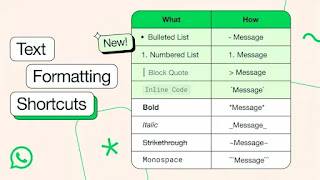Thursday, February 29, 2024
WhatsApp Adds 'Date Search' Functionality for Retrieving Past Messages
Thursday, February 22, 2024
WhatsApp introduces enhanced text formatting choices to enhance messaging experience
These formatting features, previously in development, are now accessible across WhatsApp for Android, iOS, Web, and Mac, including support for Channels. They complement the existing bold, italic, strikethrough, and monospace formats. Users can employ markdown-style syntax directly within messages:
- Bulleted lists: Begin with a "-" followed by a space.
- Numbered lists: Start with one or two digits, a period, and a space ("1. ").
- Block quotes: Prefix text with ">" and a space.
- Inline code: Enclose text with "" symbols, such as like this.`
Monday, February 5, 2024
WhatsApp Introducing 'Favorite Contacts' Feature for Swift Call Placement
Wednesday, December 20, 2023
Effortless WhatsApp Data Transfer: Comprehensive Instructions for Moving Data Between Android and iOS Platforms
Automatic Album feature is set to be introduced to WhatsApp Channels in the near future
This year, WhatsApp introduced channels as a new communication avenue for users, resembling Instagram broadcast groups. This feature enables users to create exclusive groups where only the admin can send messages, while followers can react using emojis. Meta, the parent company of WhatsApp, has been actively working on enhancing the channel experience, with the latest addition being the "Automatic Album" feature.
Wabetainfo, a platform tracking WhatsApp developments, reported that the Automatic Album feature is currently being tested in the beta version 2.23.26.16, available through the Google Play Beta Program. Similar to individual and group chats, WhatsApp channels will soon automatically generate albums when multiple images or videos are shared consecutively. While this feature is currently accessible to some beta testers, it is expected to reach a broader audience soon.
Wednesday, December 13, 2023
WhatsApp now allows users to pin messages in both individual and group conversations
WhatsApp is introducing the capability to pin chats in both one-on-one and group conversations. Users can now pin various types of conversations, encompassing text, polls, images, and emojis. However, the feature allows the pinning of only one chat at a time. According to the Meta-owned chat app, users can pin a chat by long-pressing on a conversation and selecting "Pin" from the menu. Duration options for pinning include 24 hours, 7 days (the default option), and 30 days. This feature proves particularly handy for scenarios such as sharing addresses for a first-time visit to a friend's place, ensuring easy access. In group chats, it facilitates highlighting essential information about an event or a place, such as rules or critical details. The company notes that in groups, administrators can decide whether only admins or any member can pin a message. Notably, WhatsApp's rivals Telegram and iMessage already provide a pin message option for users in both individual and group chats. It remains unclear if WhatsApp intends to extend the pinned messages feature to Channels. In a recent update, WhatsApp also introduced the ability to send disappearing voice messages that can only be viewed once by the recipient.
Tuesday, December 12, 2023
WhatsApp is set to introduce a new feature called Channel Alerts in the near future
WhatsApp, owned by Meta, is gearing up to introduce compelling features for Android users, including the Channel Alerts feature, the capability to search messages by date, and an option to hide navigation labels and the top bar while scrolling through the app. As per information from WABetaInfo, the new Channel Alerts feature has been unveiled in the WhatsApp Beta for Android 2.23.26.6 update and will be progressively available to all users in the coming days. This feature aims to enhance the experience for channel users by offering real-time information about the suspension status of their channel. Channel administrators can leverage Channel Alerts to stay informed about potential violations of WhatsApp's policies and request a review of their suspension directly from the Channel Alerts screen. The transparency brought by the Channel Alerts feature allows users to identify issues with their channels and outline necessary actions for resolution.
Additionally, Meta is rolling out two more features on its Android app soon: firstly, the ability to hide navigation labels and the top app bar when scrolling down, providing users with a larger view of chats, call logs, community group chats, and channels. Secondly, the introduction of a feature enabling users to search messages by date, streamlining the process of navigating chat history and locating specific messages. Notably, WhatsApp is also exploring integration with Instagram through a new status update feature. According to WABetaInfo, users will soon be able to share their WhatsApp status updates directly as Stories on Instagram, potentially saving users significant time.
Friday, December 8, 2023
WhatsApp now allows you to send voice messages that vanish after a single viewing using the "view once" feature
WhatsApp now introduces the option to send self-destructing voice messages, joining the ranks of 'view once' photos and videos introduced in 2021. Tailored for sensitive conversations, this feature allows you to delete voice messages after the recipient has listened to them. Meta, the owner of WhatsApp, announced the global rollout of view once messages in a recent blog post. The process of sending view once voice notes mirrors that of disappearing photos or videos. Meta emphasizes the added security for sharing sensitive information, such as credit card details or surprises, through voice messages. These messages are clearly marked with a 'one-time' icon, akin to view once photos and videos, and can only be played once. WhatsApp's end-to-end encryption ensures the privacy of voice notes, extending an additional layer of security for private conversations. While recipients can technically record and keep these messages indefinitely, caution is advised in sharing intimate details only with trusted contacts. WhatsApp continues its focus on privacy features, including the recent introduction of the "secret code" for locking chats with a password and the ability to entirely conceal locked chats from the chat list. Additionally, locking chats has been simplified by allowing users to do so with a long press directly from the chat list.
Wednesday, December 6, 2023
WhatsApp to introduce an option for sharing music during video calls
Monday, December 4, 2023
WhatsApp to soon let you search users by their username
As depicted in the screenshot shared by WABetaInfo, the upcoming update will introduce a search bar, enabling users to search for others by their username. This enhancement aims to streamline the connection process and enhance privacy by eliminating the necessity to share personal phone numbers. According to the report, configuring a username is entirely optional, and users will retain control over this feature, with the ability to remove their current username at any time. This update provides users with the opportunity to connect without revealing their phone numbers, offering particular benefits for those seeking a level of anonymity or control over their personal information. The feature is currently in development and is expected to be included in a forthcoming app update.
WhatsApp to allow sharing status updates on Instagram
Meta is reportedly working on supporting the sharing of WhatsApp stories to Instagram, as discovered by WABetaInfo. Testers using the latest beta version of the Android app found an option to link their Instagram account with WhatsApp under Settings → Privacy → Status → Share my status updates. This link enables mirroring WhatsApp status updates directly to Instagram as ephemeral Stories. While still in development, this feature could set WhatsApp apart from its messaging app competitors and streamline the process of reposting updates across platforms. However, if you maintain clear distinctions between content shared on WhatsApp and Instagram, this integration may be less useful. Although specific details are not yet available, it seems that WhatsApp and Instagram will maintain independent controls to limit audiences for status updates and stories. Another consideration is that Instagram's story creation tools are more advanced, featuring dynamic stickers for weather, time, and location, not yet available on WhatsApp. The hope is that future WhatsApp updates will bridge this gap. The development progress of this feature will be closely monitored.
Friday, December 1, 2023
How to use Secret Code for Chat Lock in WhatsApp
WhatsApp has implemented a new feature called the secret code functionality to address a vulnerability in the security of personal chats. Previously, users could use the same fingerprint password for both unlocking their phones and accessing private WhatsApp conversations. This meant that if someone registered their fingerprint on your device, they could potentially gain access to your WhatsApp chats.
With the latest update, WhatsApp has significantly improved security by introducing the secret code feature to all users. This feature allows you to create a unique password using words or emojis, ensuring that your conversations are protected with a passcode known only to you. Interestingly, the company's top executive revealed that you can easily access locked chats by entering the secret code in the search bar, with the option to customize settings accordingly. Meta's CEO announced the introduction of a confidential code for chat lock on WhatsApp, providing users with the ability to protect their conversations with an exclusive password. With this new feature, locked chats will only be visible upon entering the secret code in the search bar, ensuring that no one accidentally stumbles upon your highly personal discussions.
To enhance the privacy of your WhatsApp chats, you no longer need to navigate through individual chat settings. Instead, you can conveniently lock a chat by long-pressing it. To ensure the confidentiality of your chats, access the list of locked chats, tap on the three dots at the top, proceed to Chat Lock settings, activate the 'Hide locked chats' option, and establish a secret code that you can easily recall. By following these steps, your locked chats will no longer be visible in the main chat window, offering a higher level of privacy compared to the current WhatsApp design, which displays a shortcut for locked chats when swiping down on the chat screen. To access your locked chats, input the secret code into the search bar. It's important to note that this visibility is only temporary and will disappear once you exit the app, providing a secure and private chat environment.